Java plug-in installation
- Firefox Windows Xp or Vista
- Internet Explorer Windows XP or Vista
- Firefox and Mac
If you use Firefox to access to the Virtual C@mpus platform, you should install before on your pc one of the two compatible java versions that you can directly download from this page:
version 1.4;
The installation is the same for both versions.
- Click the file you have downloaded;
- Click the “exe” file extension;
- Follow the standard installation procedure;
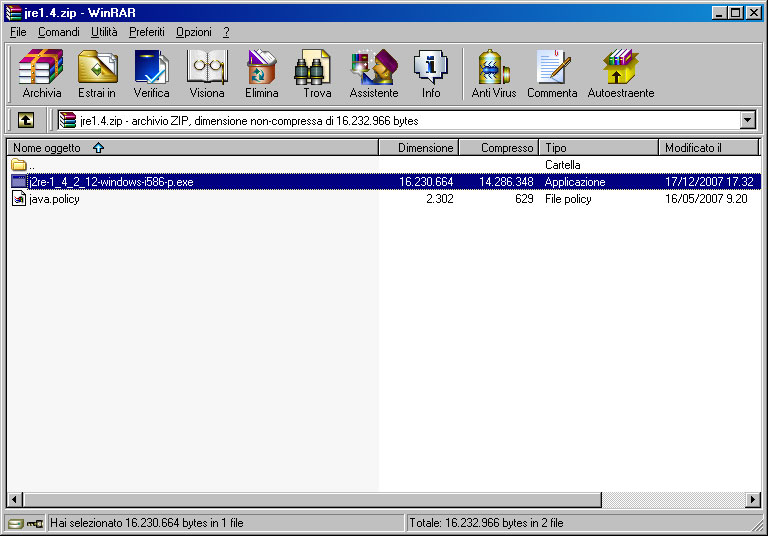
- Copy the java.policy file in the folder that the operating system has created during the installation (C:\Program Files\Java\j2re1.4.2_12\lib\security);
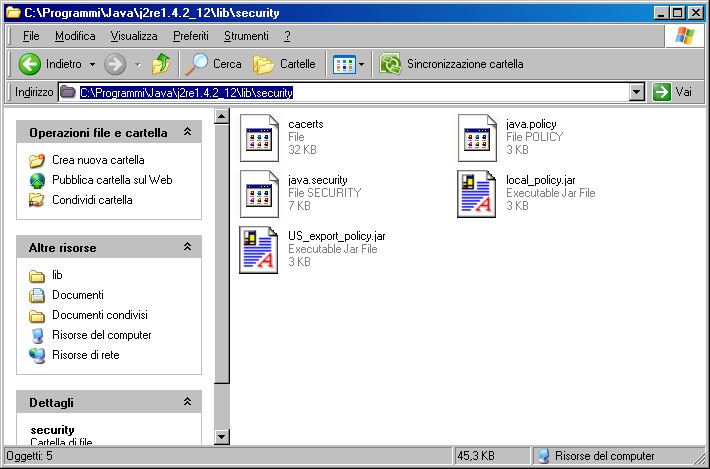
- Go to Start > Settings > Control Panel
- Click the Java plug-in icon
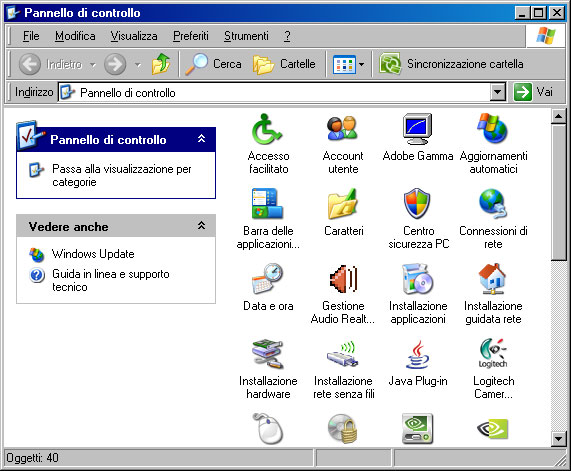
- Click the Java plug-in to open the Control Panel
- Click 'Refresh'
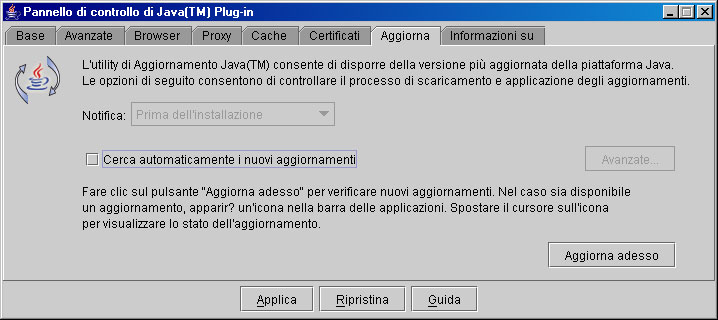
If you use Internet Exlorer to access to the Virtual C@mpus platform, you should install before on your pc one of the two compatible java versions that you can directly download from this page:
version 1.4;
version 1.5;
The installation is the same for both versions.
- Click the file you have downloaded;
- Click the “exe” file extension;
- Follow the standard installation procedure;
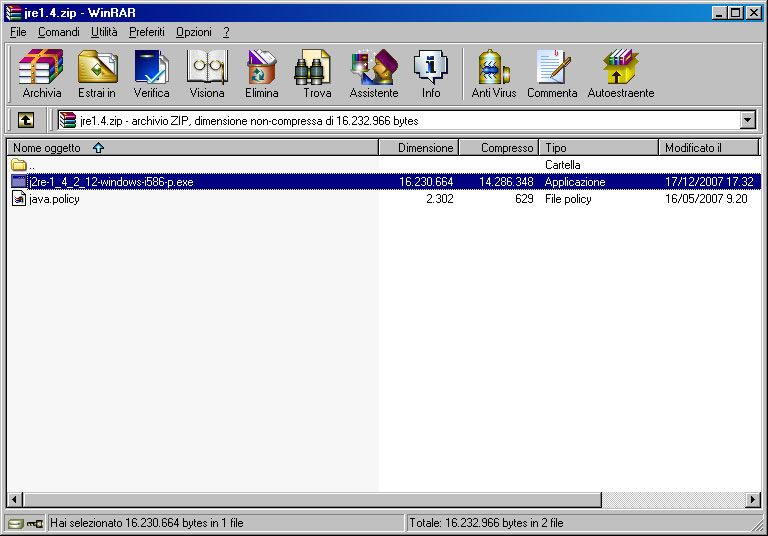
- Copy the java.policy file in the folder that the operating system has created during the installation (C:\Program Files\Java\j2re1.4.2_12\lib\security);
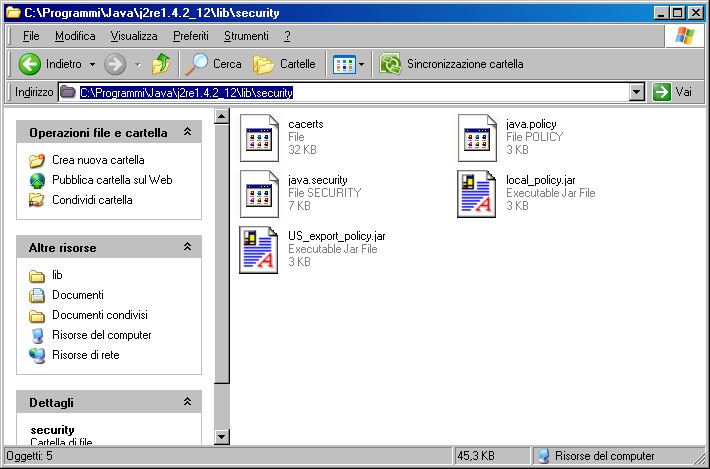
- Go to Start > Settings > Control Panel
- Click the Java plug-in icon
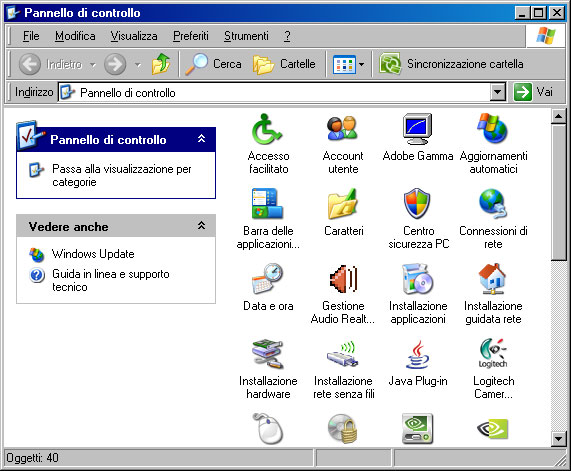
- Click the Java plug-in icon to open the Control Panel
- Click 'Refresh'
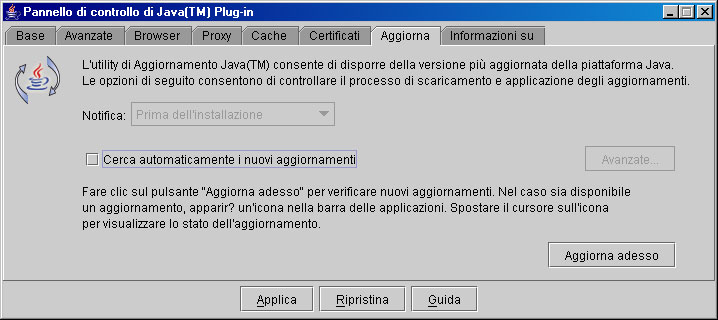
If you have a Mac, to access to the Virtual C@mpus platform, you should install before on your pc a compatible Java version that you can directly download launching the Operating System Update program.
- Launch the 'Finder' program to verify new operating system updates.
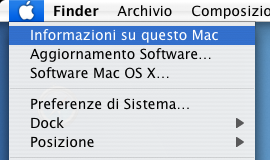
- Click 'Software Update...' to download the Java plug-in latest version.
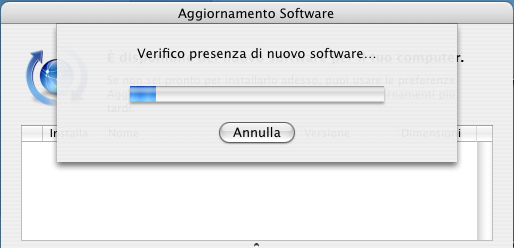
- Restart the operating system
- Launch the 'Finder' program
- Open the folder Applications> Utility > Java >J2SE 5.0
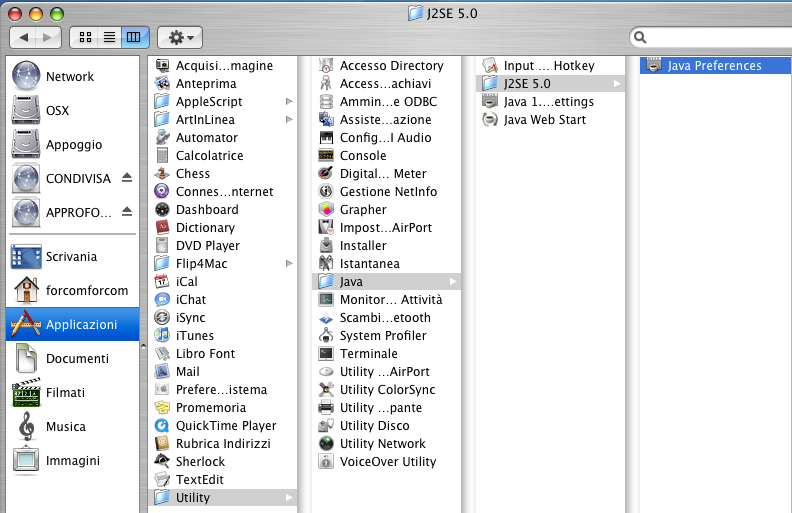
- Launch the 'Java Preferences' program
- Install the version 1.4 with the predefined Java console
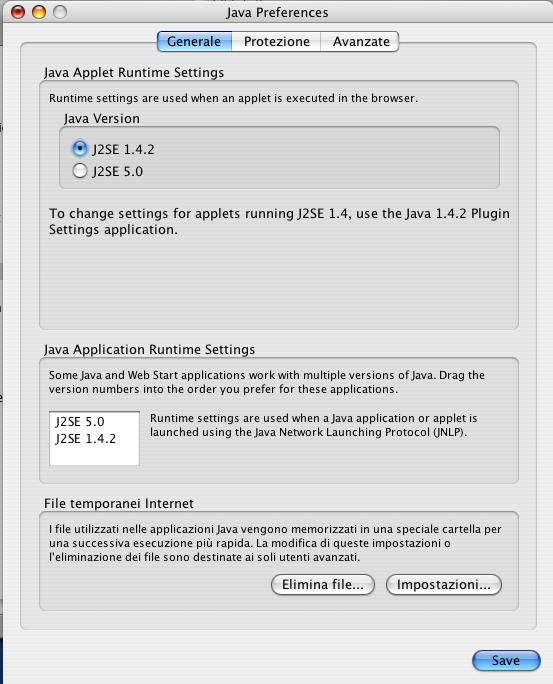
- Close Firefox and restart the compatibility test.